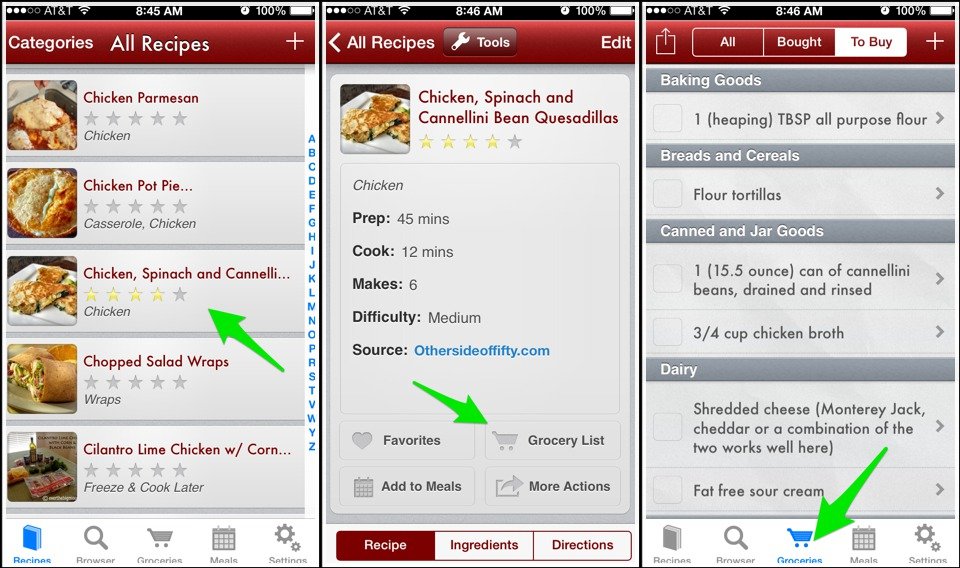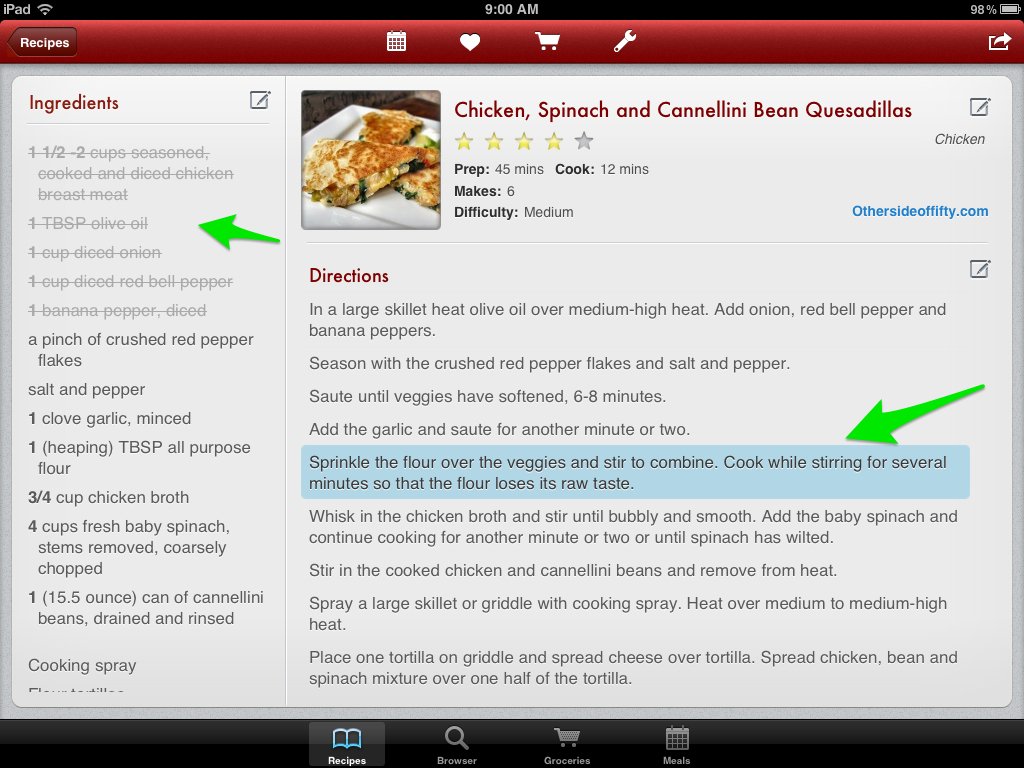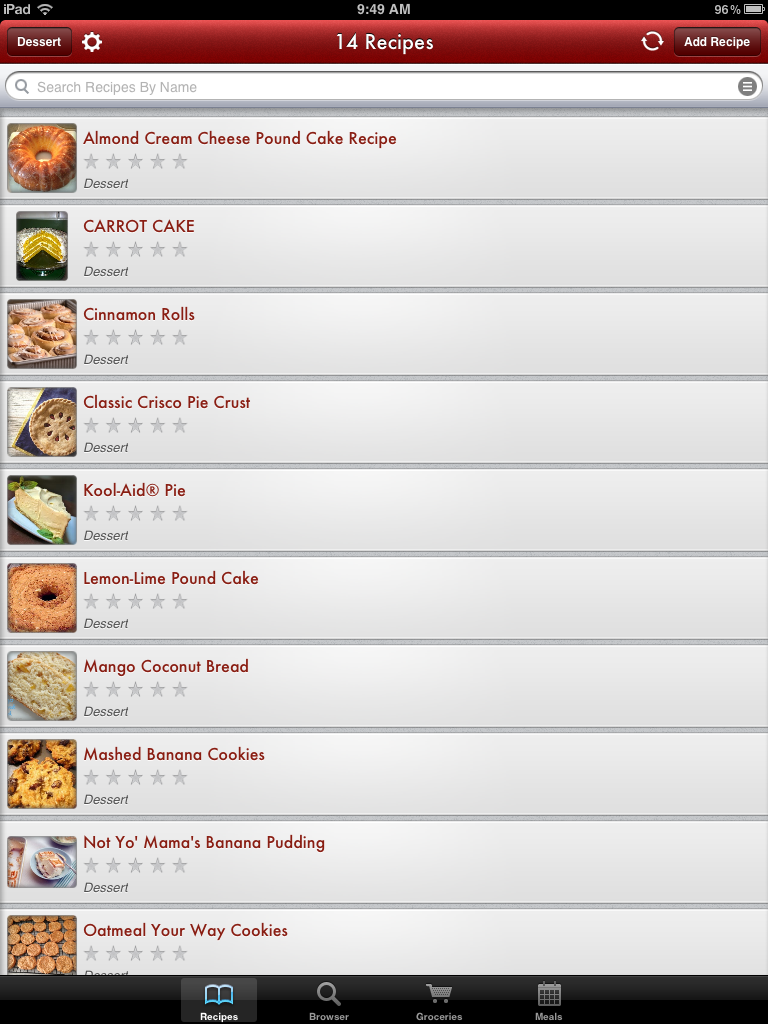The Secret Ingredient is Paprika...
When my son started playing football a couple months ago, practice was three nights a week. That meant I wasn't going to be home to cook.
After the first practice we were eating Popeye's fried chicken at 9pm.
To preserve my waistline and save some money, I really needed to get organized and plan for "What's for dinner?"
I've had this app on my iPad for over two years but I never took the time to figure it out. For the two hours that my son was practicing, the iPad was mine again to rediscover.
How to plan, shop and cook with Paprika
First things first, this app isn't limited to iOS devices (iPhone/iPad). If you have a Mac, Android device with Google Play or a Kindle Fire read on.
This is a screenshot from my iPhone. I found this recipe on a Pinterest board and then saved to Paprika.
You can select your recipe, click on grocery list and the items you will need to buy. You can check off these items from your phone as you buy them.
Paprika syncs over the cloud
What you save on one device, automatically syncs with the other. This is a screenshot from the iPad.
Note: While cooking, you can tap to cross out ingredients as you use them and highlight the step you are on.
No Re-typing
When you are copying the recipe from a website, Paprika saves it for you (with the source and everything). There is no typing involved unless you want to make modifications.
Some sites do not allow copying, printing or right clicking but I've only found a handful like that. I can usually google and find the exact recipe on a site that does allow copying.
Get Started
If you are just getting started I recommend checking out the Paprika Website. This website will help you to get started. They have a list of recommended websites to easily download recipes from. You can also download the save recipe bookmarklet that will download and sync the recipe you find online to your device.
Most of my Paprika recipes have come from Pinterest and other bloggers. Learning to save them to your device is a bit tricky but once you get the hang of it, it's easy peasy.
Cooking just got better and easier
I can go on and on about Paprika. There are a lot of hidden gems in this app. I don't really like to cook or grocery shop but having this app has made both of them a little more exciting and planning much easier.
That's today's Tech Byte!
If you get the app and need help getting started, I'll write a follow up post How to save recipes from Pinterest without retyping.
All you have to do is comment, "Hey Kenya, I downloaded the app - now what?"