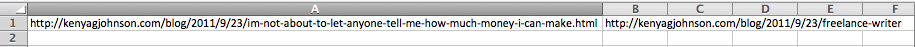Disqus: How to migrate comments to new a URL
How to change your url without losing your existing comments
Whether you have landed on this page because you've imported comments from Squarespace to Disqus or you want to clean up a ridiculously long URL, I've got an answer for you - because I've done both.
To import comments from Squarespace to Disqus, I had to create a URL map, so that the URLs from the import would match the URLs on my site.
Creating the URL map
-
Log in to Disqus Admin and click on the Discussions tab
-
Click on Tools, where you will see Upload a URL map under Migrate threads
-
Click on Start URL mapper and download the *.csv file that Disqus has of all your imported URLs
-
You'll edit this file by creating another column and copying in the correct URL
See example:
You can also create a *.csv file when cleaning up a ridiculously long URL, like the one above. After submitting the migration, the comments from the old URL will be moved over to the new URL.
I suggest doing a copy and paste for your new link to avoid typos. Once you have completed your "URL Map" (*.csv file) you will upload this file into Disqus.
Uploading the URL map
-
Log in to Disqus Admin and click on the Discussions tab
-
Click on Tools, where you will see Upload a URL map under Migrate threads
-
Click on Start URL mapper and upload your saved *.csv file
-
Click next step, where it will show a before and after
-
If you are satisfied with what you see, click submit migration*
*Depending on the number of URLs you are mapping, this could take 24 hours. I submitted my map with 25 posts at a time and the migration took minutes.
After importing my comments from Squarespace to Disqus, this tool also came in handy for a URL where I had misspelled a word. I was able to change the URL without losing the existing comments using the migration tool.
Here's the thing... if you are using the migration tool to clean up old URLs, make sure that you consider where your old URLs were linked. If you pinned an image to Pinterest from the old URL, the link will be broken once you change it.
You may also be interested in: